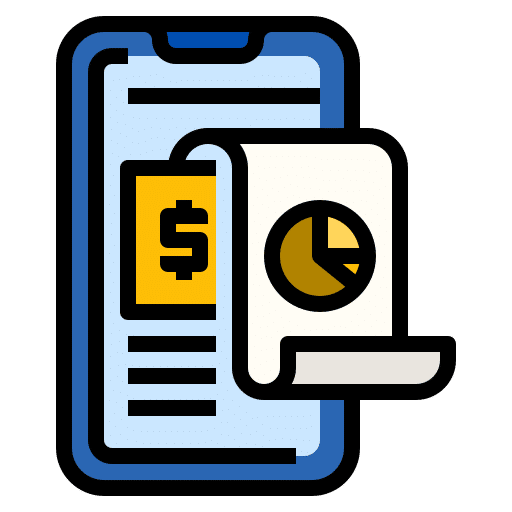Grading Rubrics
How to evaluate your students, you ask?
The Budget Game and Stock Game each have a series of class activities you can use with your students that include student packets and grading rubrics. Click the learn more button to get access to each class activity.
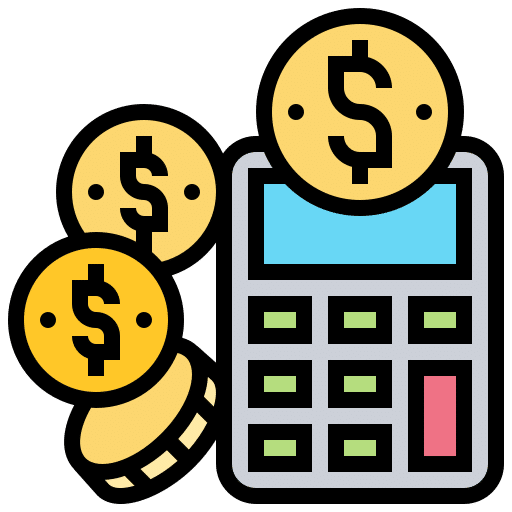
Budget Game Project – Grading Rubric
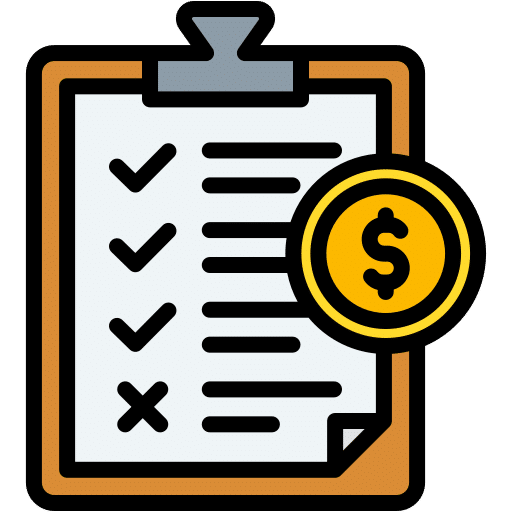
Budget Game Midpoint Review – Grading Rubric

Budget and Stock Game Final Report and Presentation – Grading Rubric
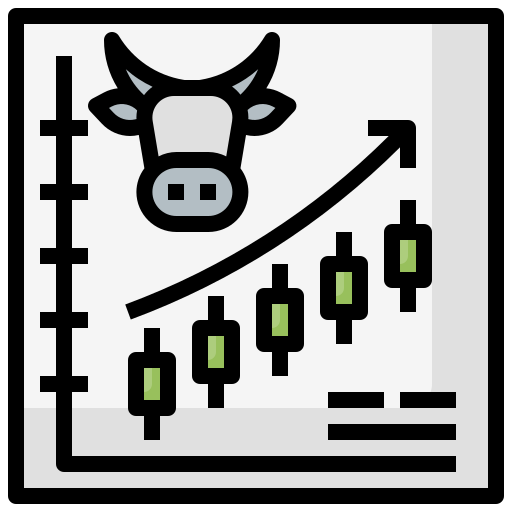
Stock Game Portfolio Project – Grading Rubric

Personal Investing Strategy – Grading Rubric

Stock Game Investing Strategy Document – Grading Rubric

Cell Phone Plan Research Project – Grading Rubic
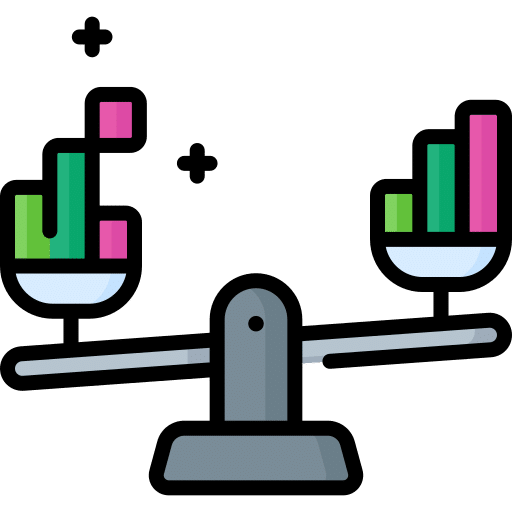
Comparing Two Companies In the Same Industry – Grading Rubric